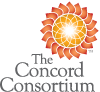Software
CAPA Software 101
The CAPA assessments are Java-based and require a connection to the Internet. When you run an assessment, your work is saved to our database, which you may then access through the reporting system in CAPA Project Portal. To run any of the CAPA assessments, first verify that you meet the system requirements listed below. Then, install any supporting programs as necessary (including Java, LabVIEW viewer and Flash).
Second, register at The CAPA Project Portal. You can run all of the assessments from the Portal. As a registered user, data from your responses will be sent to The Concord Consortium via the Internet. Currently, we offer the following assessments:
- Using a Multimeter (CCK): Measuring voltage, current, and resistance with a digital multimeter (DMM).
- Measuring Resistance (CCK): Using a DMM to make measurements and calculations in a circuit.
- Using an Oscilloscope: Using an oscilloscope to measure an AC signal.
- Amplitude Modulation: Using an oscilloscope to measure an amplitude modulated signal.
- Digital Circuit Troubleshooting: Using a logic probe to identify the fault in a circuit built with basic logic gates.
- Analog (DC) Circuit Troubleshooting: Using a DMM to identify the faulty component in a basic transistor circuit.
Note: To run a demo of the assessments, without recording your work, scroll to the bottom of this page.
System Requirements
In order to run our software, you must have the following:
- Microsoft Windows XP or Vista
- Java Runtime Environment (1.6 or later) with Web Start
- LabVIEW 8.5 Runtime Engine
- Adobe Flash Plugin for Firefox
Java Runtime Environment
JRE 1.6 (Java 6.0) or later is strongly recommended. You can find the latest version of Java SE Runtime Environment (JRE) at http://www.java.com/en/download.LabVIEW Runtime Engine
LabVIEW Run-Time Engine 8.5 for Windows is required. Download the executable installer (LVRTE851std.exe) from here and run it.
It will be installed under c:\Program Files\National Instruments.
Adobe Flash Player
The Adobe Flash Player is required for all of our activities.
You can download the flash player from Adobe's Flash Player Page. Be sure to you are using a non-IE brower, e.g. Firefox or Opera, when visiting the website. If you don't have any other browser than Internet Explorer, you should instead run one of the demo activities below, which will lead you to the correct website.
Demo Versions
Choose an assessment below. Note: In this Demo mode, your work will not be saved.
- Using a Multimeter (CCK): Measuring voltage, current, and resistance with a digital multimeter (DMM).
- Measuring Resistance (CCK): Using a DMM to make measurements and calculations in a circuit.
- Using an Oscilloscope*: Using an oscilloscope to measure an AC signal.
- Amplitude Modulation*: Using an oscilloscope to measure an amplitude modulated signal.
- Digital Circuit Troubleshooting*: Using a logic probe to identify the fault in a circuit built with basic logic gates.
- Analog Circuit Troubleshooting*: Using a DMM to identify the faulty component in a basic transistor circuit.
*Requires MS Windows and LabVIEW 8.5 Runtime Engine.